
Working Remote Done Right…
Let’s face it, the world changed. Since Covid ended, we’re all working differently. Work from Home doesn’t mean you necessarily have to work from home. The truth is you can work from anywhere. Last week, I worked from my Mom’s place in Lititz, PA, and I’ve worked a few times at Wine & Whiskey’s guest house (you do read their blog, don’t you?), even at White Horse Beach in those cute Calico Seahorse Cabins.
The thing is, working remote, at least for me, is a lot more than firing up my Lenovo W530 and starting to peck away. I do a lot of EDI (electronic data interchange to you luddites) which involves tons of drag and drop. Hence, I prefer not to be using a tiny old laptop screen to do it (Honest, it’s got nothing to do with my aging eyes). I like to carry a flat screen monitor around so I can actual work effectively.
For the record, if you’re going to tote a external monitor around, you’ve got to be careful; very careful in fact. LCD monitors are extremely easy to break, especially if you bang the unprotected corner of it into something hard, like your garage wall. Like it did, the first time.
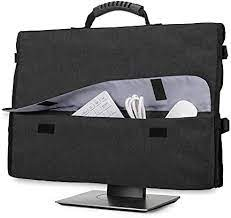
The second time around, I decided to go with a monitor case. My choice was a 24″ monitor case from Curmio for $35. It’s decent, but I think it only does a marginal job at protecting the edges, so I added a couple strips of pipe insulation to protect the edges. Now it’s easy to carry, and keeps the monitor safe.
I went with a $95 Acer R240HY monitor at Amazon, opting to spend less. It’s decent, so if you’re interested, get it here. I bought it on Prime Day, so you’re probably going to pay a bit more. So far, it works fine.

I like to keep my laptop elevated so it’s even with the screen of the monitor. For that I carry a lightweight laptop stand, like this Ergpollo version (mine doesn’t have a name on it, and I’ve had it for years).
Get yourself a decent keyboard and mouse. Only heathens use laptop keyboards and touch pads. Personally, I use a left hand mouse and really love my Contour Unimouse, which is a little more expensive, but for me well worth it. Heck, I am using it 9 or 10 hours a day. The keyboard is a simple Logitech K120 for $12, which I selected as it’s spill proof. I am dangerous with a cup of coffee, or anything liquid.
Team i all up with a nice rolling laptop bag. I can’t help you with what I bought as mine used to be my mothers and is likely very out of date. Never fear, Lifewire has a review of the top six rolling laptop bags here.
Now all you need is a comfortable chair and functional desk and you can work in style just about anywhere.

Now all you need is a comfortable chair and functional desk and you can work in style just about anywhere.