
Google Will Mark Non-HTTPS Websites as Insecure
Google, the gift that keeps on giving.
Like that kid that reminds the teacher she didn’t assign any homework before the long weekend, Google again costs website owners money and wastes their time. So now site owners like me need to migrate a WordPress site from http to https. What are we to do?
Google announced some time ago that their Chrome browser would start marking all sites that do not use the https protocol. as insecure this July. Further, SearchLand has been reporting that for sometime Google’s top search results have returned more than 50% https sites. In other words, their algorithm is favoring HTTPS sites.
 For site owners, this means they’ll likely need to buy SSL certificates, install them, and convert, then debug, their sites to get the coveted padlock showing in the Chrome browser.
For site owners, this means they’ll likely need to buy SSL certificates, install them, and convert, then debug, their sites to get the coveted padlock showing in the Chrome browser.
In a word, this really stinks for owners of large, non-ssl sites. Like me.
You see, back in the day, we said SSL was only required if you were doing ecommerce and we built our sites accordingly. Hence we’ve got massive sites like Reel-Time.com that have gig upon gig of content laden with possibly externally linked images, that won’t pass for HTTPS.
Awesome.
So how do you migrate a WordPress site from http to https?
- Setup the cert, do the redirects, import all external image content (or remove it if there are copyright issues), setup the site again in webmaster tools, then hope the change doesn’t roll the dice again on your current search engine rankings. See you in a couple months…
I should note here, the problem is external images, not adding the cert. - Ignore it and let Google make an example of you.
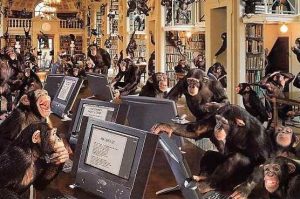 Hire an outsourced team of monkeys to manually find download and replace the images and hope they don’t screw up.
Hire an outsourced team of monkeys to manually find download and replace the images and hope they don’t screw up.- Hire a real engineer to do the migration programmatically.
I was able this morning to update AllThingsCahill.com to use the new protocol, and was able to get a script to move the images and rewrite the links in my wordpress setup. That’s a big thing, as the site had over a thousand posts, with a similar number of images that had been linked from around the web. As you’ll see, I’ve now got the padlock showing next to the URL in the browser. Then I did the same thing for CahillDigital.com and this afternoon I’ve got two more sites on tap.
The short version is this:
The change to SSL/HTTPS can be done, but it’s really not a do it yourself thing if you’ve got externally linked images and you aren’t an engineer. I can migrate a WordPress site from HTTP to HTTPS quickly and easily at an attractive price. Contact me